Prevent Search Engines From Crawling Your Site
If you do not wish to have your site indexed by search engines while it is being developed you can follow the following steps to prevent search engine indexing.
IMPORTANT: Once the site is live be sure to uncheck these options to allow indexing.
NOTE: You must have Administrator rights to prevent site indexing
- Go to Configuration in the black admin toolbar. Scroll down the page to the Search and Metadata section. Click on Metatags.
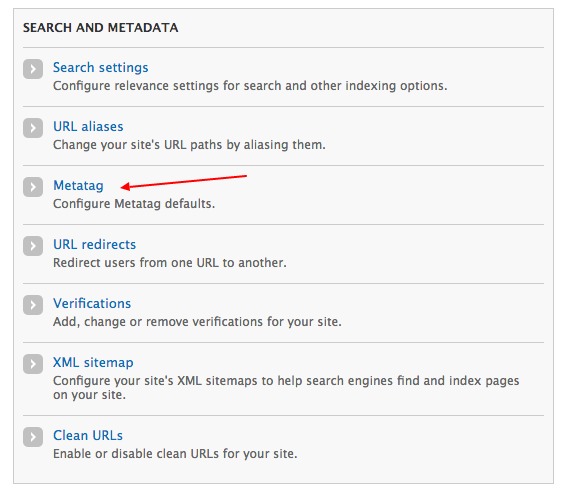
- In the table, find the Global type, and then click the Override link
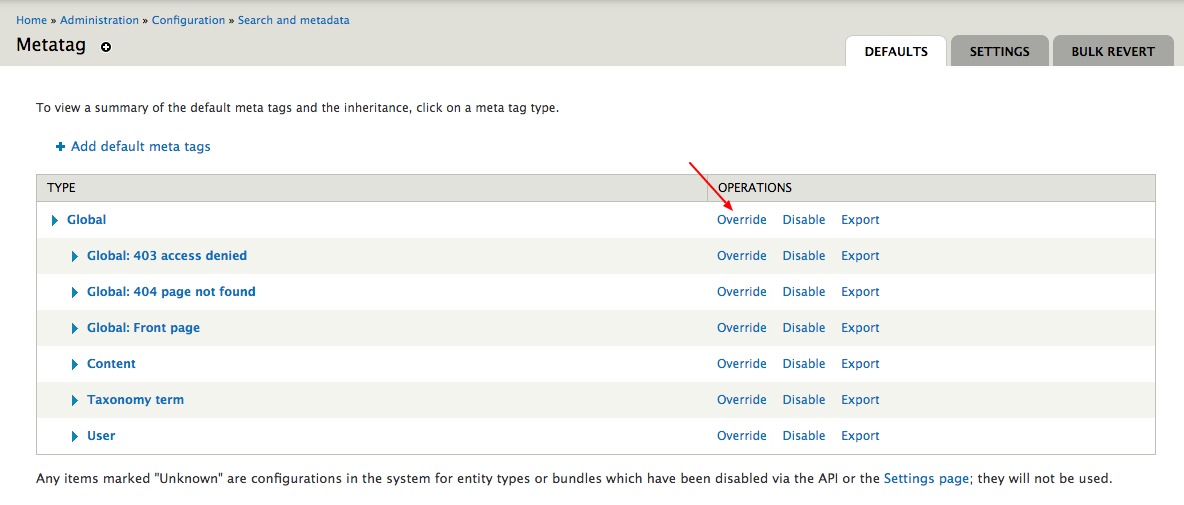
- Expand the Advanced accordion, select the following Robots check boxes to prevent your site content from being indexed by search crawlers:
- Prevent search engines from indexing this page.
- Prevent search engines from following links on this page.
- Prevents cached copies of this page from appearing in search results.
- Prevents descriptions from appearing in search results, and prevents page caching.
- Blocks the Open Directory Project description from appearing in search results.
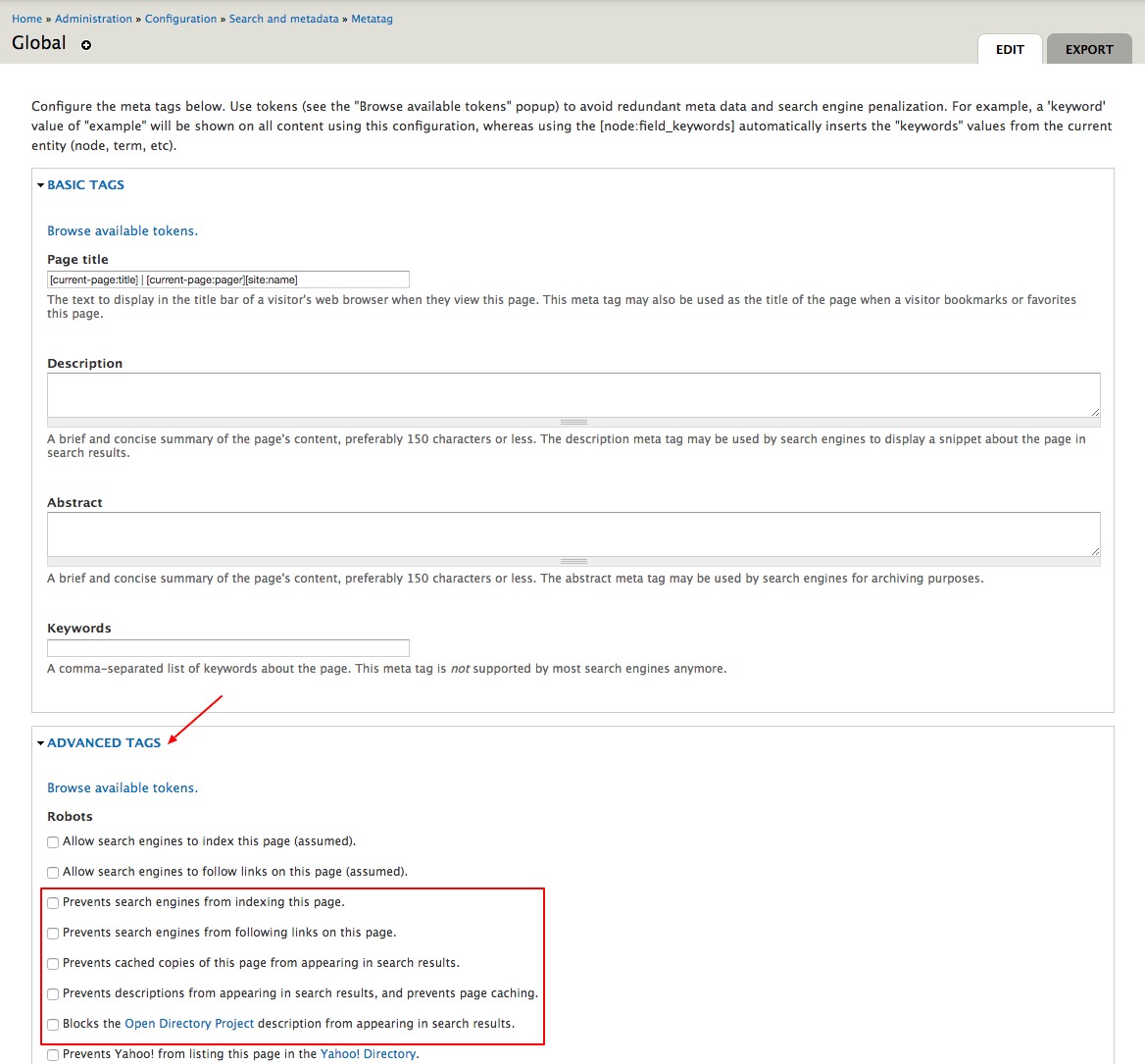
- Click Save.
