Roles/Workflow
The CMS allows users of various skill levels to be involved in managing a KU website. Whether you are a web developer or have no web experience at all, you can play a role in creating a web presence to engage your audience.
Multiple people in an organization can be designated as Contributors and Editors, allowing subject matter experts to create and update content in their own areas within the organization. How you use the CMS will depend on your role.
There are three roles in the KU Drupal CMS: Contributor, Editor and Site Administrator. Depending on the size and web capabilities of your team, you may have separate people in each role or one person handling all roles.
Contributors
Contributors can create, update and save Contact pages, Degree General Content pages, General Content Type pages and Person Profile pages, but they cannot publish the content to the website.
Editors
Editors have the ability to create, update, and publish content, as well as approve and publish content created by Contributors.
Site Administrators
In addition to the ability to create, approve and publish content, Site Administrators are responsible for the overall setup, design and functionality of the site within the KU CMS templates. Site Administrators add Contributors, Editors and peer Site Administrators for their sites.
The Contributor workflow:
- A Contributor adds or updates a page in the CMS and saves the changes
- The CMS sends an email to the Editor(s) notifying that a page is ready for review
- An Editor reviews page and can either publish the pages as is, or make changes before publishing.
When a contributor needs to edit a page, he/she would simply navigate to the page via a web browser and simply log into the site to make changes.

Click the New Draft tab to make changes to the page.
Once changes are made, the page remains in Draft status awaiting approval.
For pages awaiting approval, an Editor or Site Administrator must log into the CMS and access the Workbench. From the Workbench, editors see documents in a moderation queue showing which ones are ready for review.
The Editor/Administrator should review the content and changes made by the Contributor. Once the Editor is satisfied with the content, he/she changes the status of a page to Published to make the updated page live.
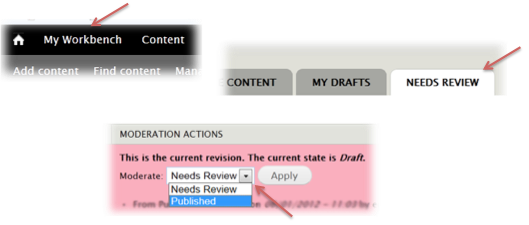
In addition to editing existing pages, Contributors can create new pages in the CMS and the approval process is exactly the same.
Editors and Site Administrators and editors can add or update pages and immediately approve their own changes and make those pages live.
Version Control

Contributors, Editors and Administrators can revert to a previous version of a page at any time. The CMS saves previous versions automatically as new drafts are created. To view previous versions of a page navigate to the Moderate tab for the page.
