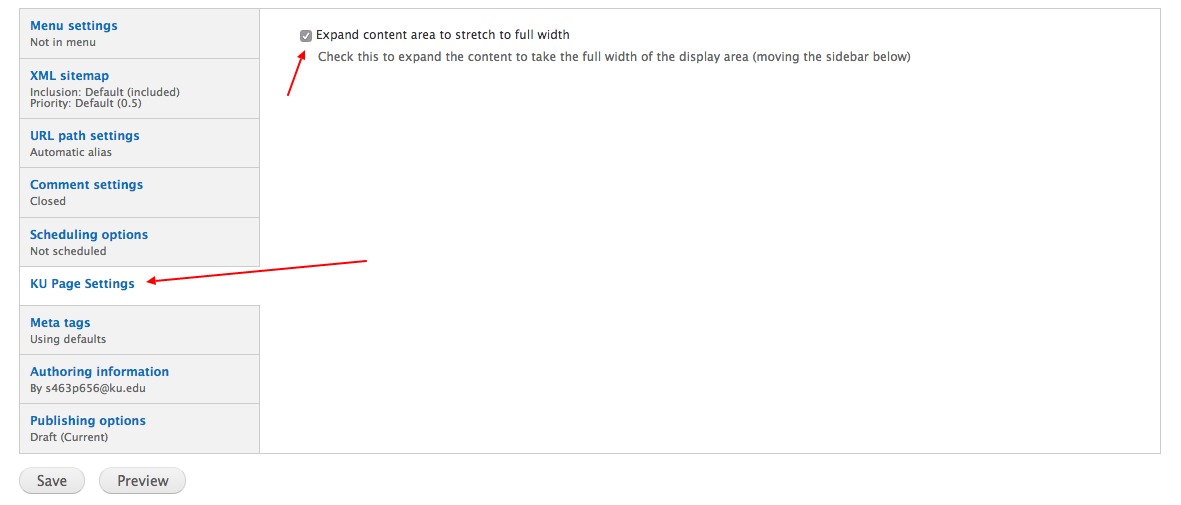Full-Width Page Option
The KU Page Settings allows the page to spread the full content width, pushing the Unit/Dept. sidebar blocks below the content. This page is an example.
To set the KU Page Settings:
- Scroll to the bottom of the page to the Page Options section
- Click KU Page Settings
- Check the Expand content area to stretch to full width checkbox
- Publish the page