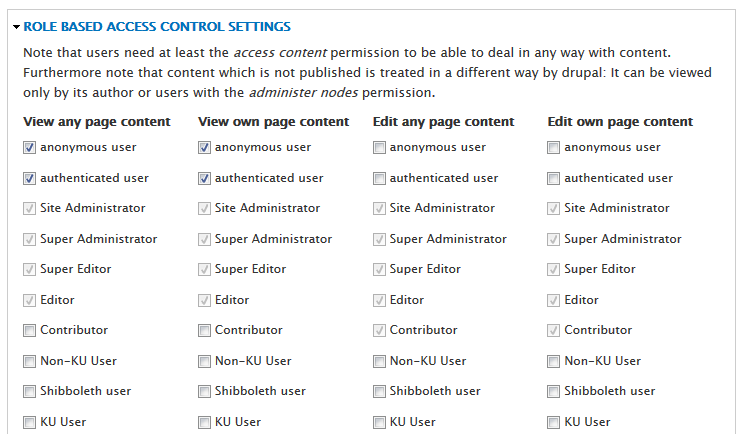Restricting access to certain pages or sections
NOTE: You must have Administrator rights to restrict access
Restricting access to your site
Sites (or pages within the site) can be locked down to only allow access to certain individuals or groups. They can be restricted by username or groups, including KU Group Lists. To see what groups you are a member of, please login to the KU Group Tool. Content restriction is possible through a module called the "Content Access Module". To request this module be enabled for your site, please fill out the online help form and request this be enabled.
Using the Content Access Module
After having the module activated, the Access control button will only show up on pages where the Per content node access control settings has been checked.

If the per content node access is not activated, go to Structure > Content Types > select what content type you want to activate > click Edit > click Access Control tab at the top > check mark the option for Per content node access control settings. If you want the Access control button to appear on every page, repeat this step on every content type.
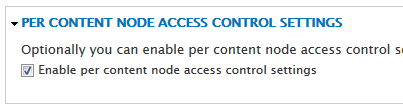
On Access control panel, there will be a list of all the roles you have on your site. Check mark the ones you want to have what permissions per page. This should only be effective for the page you are editing if Per content node access control settings is activated.
Please be cautious when changing these settings as it can allow anonymous users to edit pages.