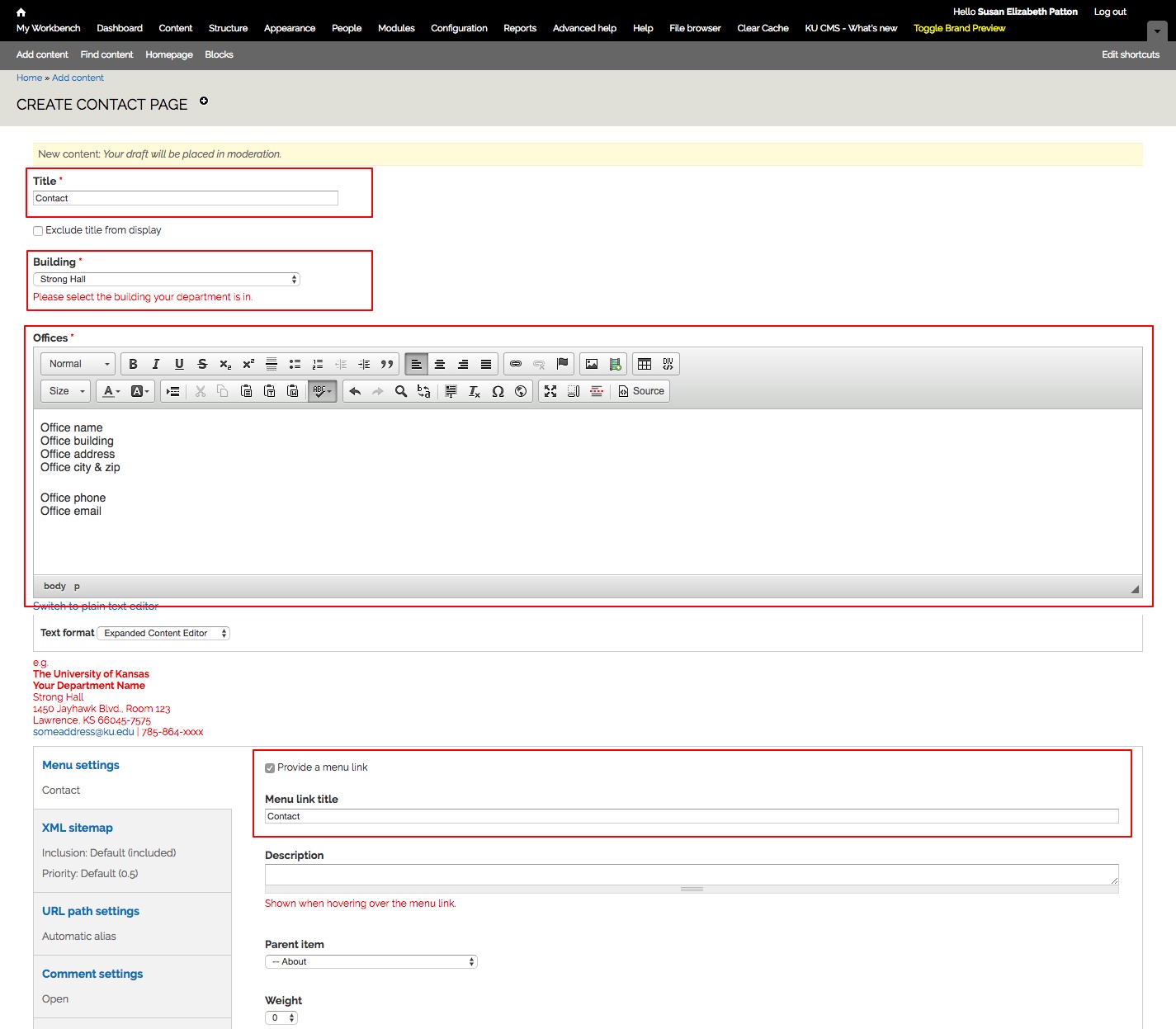Contact Page
The Contact Page shows a Google Map of your location and contact information for your office.
The Contact page is linked in your site footer. It is also a best practice to place it within your About menu.
Example:
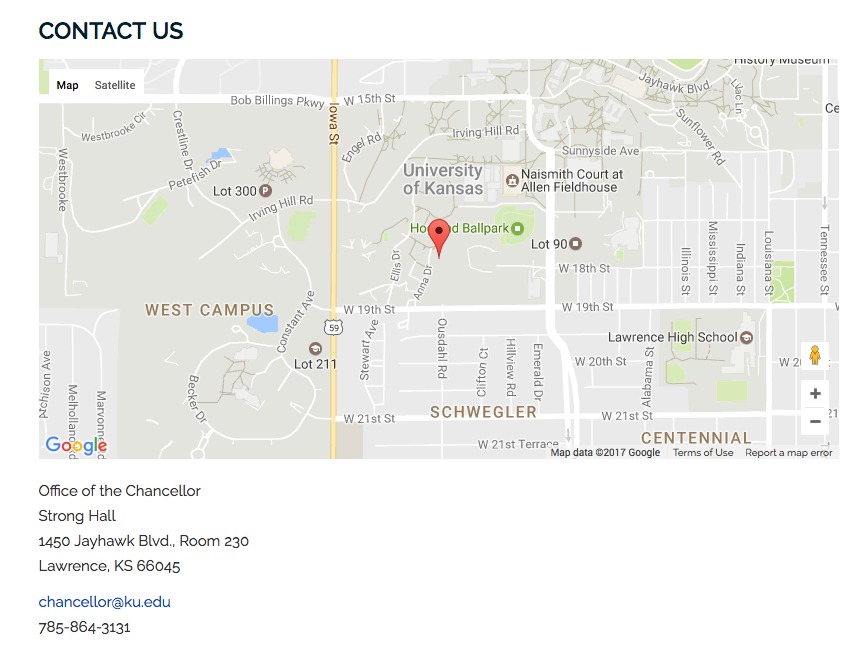
To create a Contact page:
- Click Add content in the gray shortcut bar at the top of the admin console. Select Contact page
- Give your Contact page a Title
NOTE: If you use any title other than Contact the title must also be changed by the Site Administrator on the Site & Template Settings configuration page or the link in the footer will be broken. - Select your Building from the dropdown menu
NOTE: If you do not find your building email websupport-sn@ku.edu. - Enter your building mailing address, phone number, email and any other contact information in the Offices field
- Provide a menu link and assign it's Parent menu item from the dropdown menu
Refer to the Menus Instruction page for more information about Menus - Publish or save the page as a draft