Fonts
There are a variety of font styles available via the Format dropdown menu in the content editor.
To select a font style:
- Highlight the text you wish to format
- Select the style from the Format dropdown menu
BEST PRACTICE: Each page should have only one Heading 1. The Title field adds the title to the page as a Heading 1 so you should not add other Heading 1 formatting within the page.
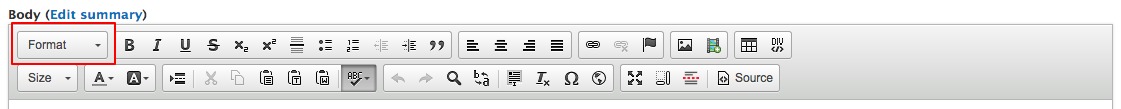
Examples:
This is a Heading 1
This is a Heading 2
This is a Heading 3
This is a Heading 4
This is a Heading 5
This is a Heading 6
Normal: This is an example of text formatted as Normal
This is text formatted using the Bold button
This is text formatting with the Italic button
- This is an unordered list
- Item 2
- This is an ordered list
- Item 2
- This is a dl list. This element has type dt
- This element has type dd
hr: above and below (and all lines on this page) are the "hr" tag
Example of a <blockquote> tag
This is an example <address> tag
line2
line3
This is an example
of some text
within a <pre> tag
<p>This is an example of some text within a <code> tag</p>
